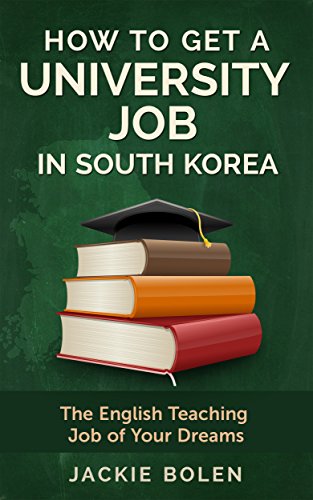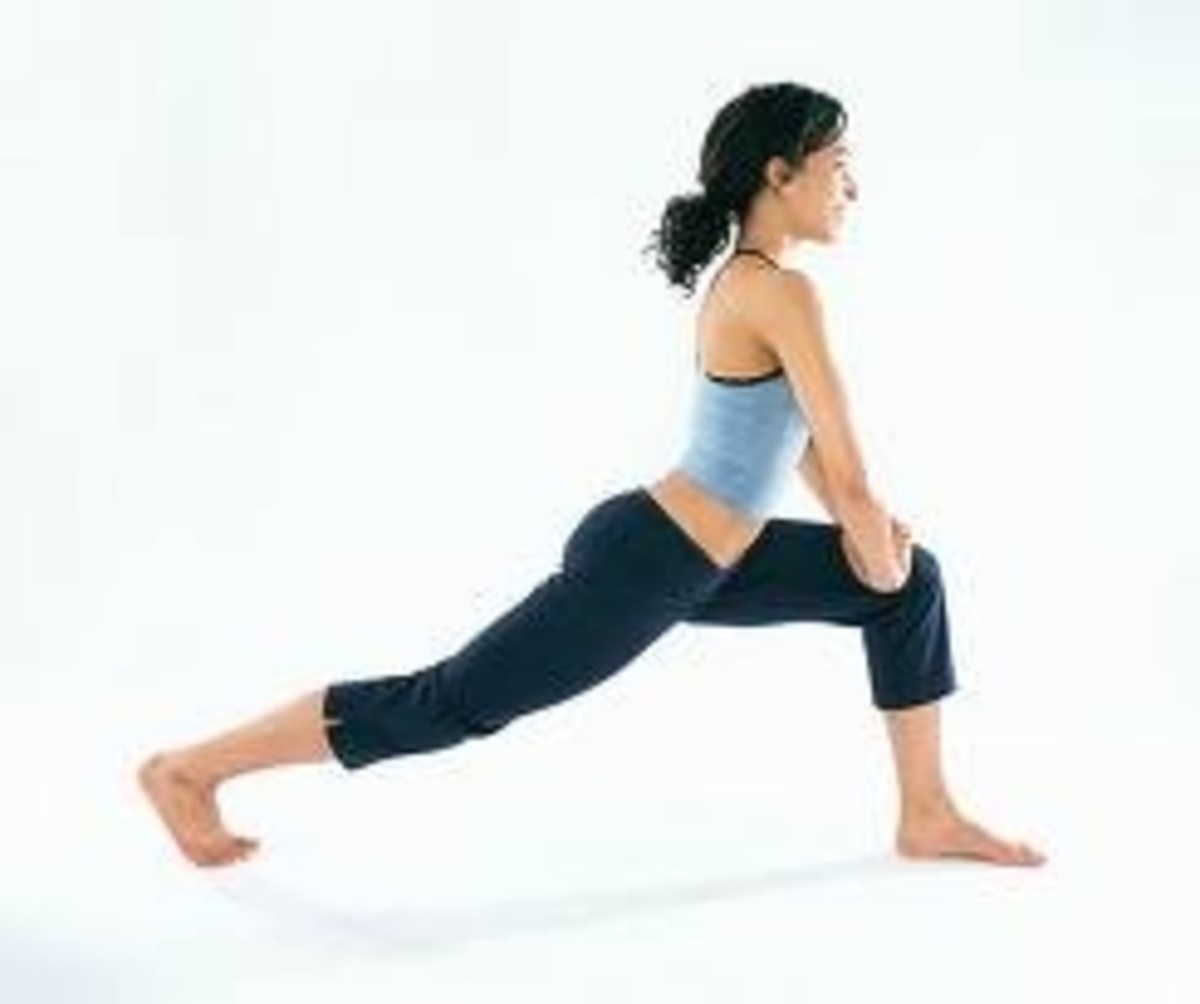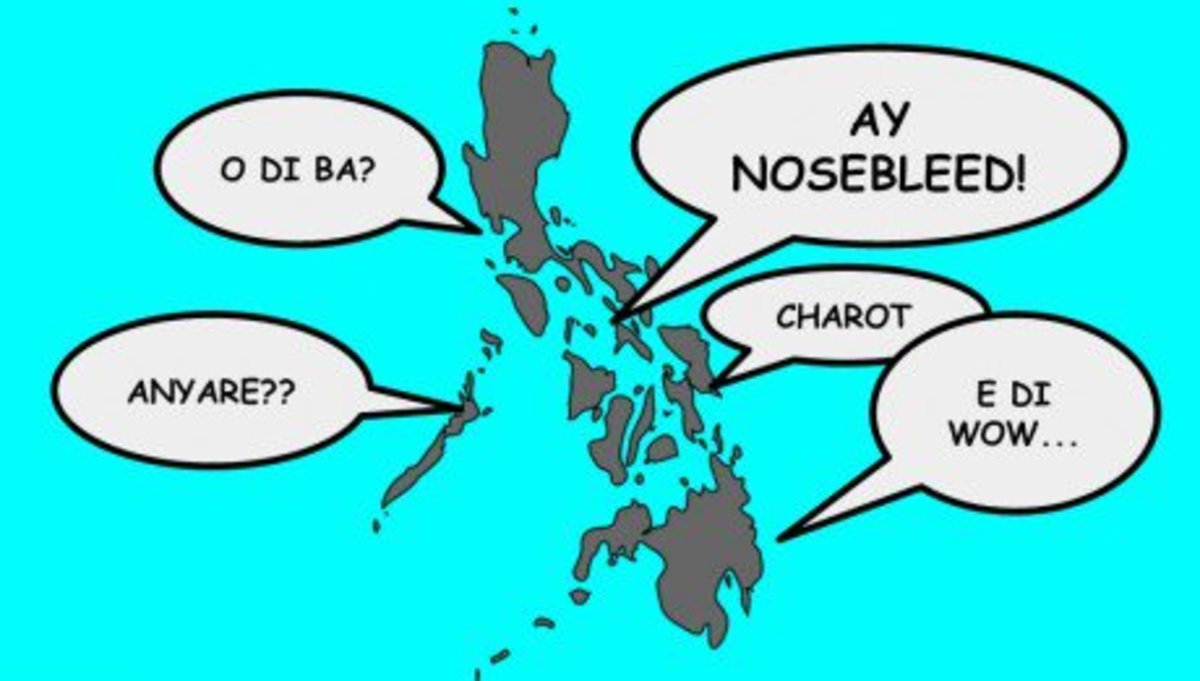Technology in the ESL Classroom

Do we really need technology in order to teach ESL well?
Call (computer assisted learning) seems to be all the rage these days in foreign language teaching and if you go to English as a Second or Foreign Language conferences, many of the presentations are about how to integrate technology into the classroom. But, I wonder if learning another language is actually quite a simple thing that mostly involves relationship and those who rock the chalk might be just as effective as those who use significantly more technology. Language is essentially about communicating with other people, whether in spoken or written form, so computers may actually not be that helpful in this process. I will explore these ideas further on this site. Feel free to leave your own thoughts in the comments section at the end.

Teaching is all about Relationship
I've been thinking lately about teaching, and what is really important. I increasingly think that it's not so much about handouts, excessive prep and fancy Powerpoints. I think it's all about the relationships you can build with students. If the students like you, they will want to learn from you.
I remember back to when I was a student, and it's not the material I remember, but about the relationships I had with the teachers. My favorites were the ones that were kind, and funny, and gentle and who cared about me as a person. And those were the classes I cared about. The arrogant, bad-communicators, and those with no social skills? Well, it didn't matter how good their presentation was, or how relevant their material was...I just didn't care and only wanted to make it through.
So how does that relate to teaching in Korea? I have some coworkers who I see, as I'm walking by classrooms before class who have these crazy impressive powerpoint presentations. And I see handouts that are left in classrooms by teachers before me. They are also most impressive. Except the teachers that have this stuff are generally those that I would consider weak on the social skill end of things. They are on the lower end of the well-liked people at my uni spectrum. I think they use technology to hide behind, as a way of avoiding real interaction and engagement.
On the other hand, those that I would consider the most well-liked kind of people, seem to not have so many impressive handouts or powerpoints. But, I think that they actually engage the students in a real, interesting kind of way and I have a feeling that their students are actually learning English.
So, not that technology, impressive handouts=bad teacher, and no technology, no handouts=good teacher. It's way more complicated than that obviously. But, I would definitely think carefully about your purpose behind using this stuff. Is it to further student's learning or is to hide behind? Teaching is all about relationship and I think it's pretty hard to have a relationship with a TV screen or a piece of paper.
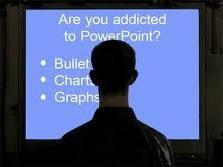
Do I really need Powerpoint in teaching ESL?
Teaching ESL/EFL is a pretty simple thing. A book (or not). A blackboard to write on. Notebooks and pencil. Some handouts (or not).
Powerpoint (PPT)? Well, I think it's often better with not. There is the potential for a lot of bad, if you don't really know how to do it well. I know we've all seen presentations where the speaker writes down every single word they plan to speak and then just reads off the powerpoint. It's tedious and horrible. Or, a teacher that has extremely complicated slides and then talks about something that is totally not on the slide so your brain is going crazy And of course, we've all seen those people that aren't really proficient in it trying to use it. Sometimes they can't even really turn on the computer and they end up wasting 10 or 20 minutes of class time just trying to get the technology to work.
I have used PPT in the past in my classes, but it just didn't seem that helpful. I don't want to be competing with what's written on the screen. And if there is something for the students to focus on besides me, that's where their attention will be. And, I generally write very little text during a class anyway, so can write it on the board very easily. Sticking to the basics works for me, especially in basic conversation classes. Of course, if I was teaching a grammar class or something, perhaps PPT would be much better and a quicker way to flash lots of examples up.
Computer Assisted Learning?
The Wealthy English Teacher
Interested in Teaching English in South Korea?
- How to Get a University Job in South Korea: Available on Amazon
- ESL Trivia and Logic Puzzles
Once you get that ESL job in South Korea, be sure to keep it by making your classes interesting and fun with these logic puzzles and trivia especially designed for ESL students, from beginner to advanced. - My Life! Teaching in a Korean University
A Canadian teaching in a South Korean University.

The Photocopy Machine: The TEFL Teacher's best friend?
For some teachers, it seems to be their best friend. And I'm the first to admit, that in my first year of teaching it was my best friend too. I was teaching kindergarten /elementary school kids and was clueless as to how to go about this. My school offered no real practical help, nor did the books we used, which filled about 2 out of the 20 hours that I was allotted to teach each class, each month. I had never taken a training class or read any books about teaching ESL. So, I had a lot of class time to fill. I did this by handouts. Coloring, math worksheets, whatever I could find in the teacher's room. The connection to English teaching was quite vague. I'm sure you can extrapolate from this that I was a very ineffective teacher and whatever the kids learned was in spite of me, not because of me.
After 5 years of teaching,I hope that I do a lot better job at teaching than I did back then. And I'm pretty sure that I do. Do I still use the photocopier? Occasionally...perhaps every other week you can find me in the photocopy room for a few minutes doing some handouts or tests of some sort.
Some of my coworkers seem to make a handout or copy some sort of puzzle or game for every class that they do. I've even seen some of them sitting in the corner reading a book after they've given the papers out. It makes me question their effectiveness as a teacher. It's mostly just laziness that makes teachers resort to the photocopier. It's an instant lesson plan as opposed to thinking and processing how to make the given material interesting, relevant and engaging. It's easier in class too. You can just give the handout, sit back and relax for the rest of the class as opposed to an interactive, communicative lesson where you need to keep the energy up and keep the class moving along and on task. But is it good for the students?
NO! Of course it's not for the following reasons:
1. When you have a handout, you don't really need to process and think and debate and wonder about the language. You just circle whatever answer you think is maybe okay. This is no way contributes to meaningful use of the language.
2. Language is a social thing and learning it happens in dialogue. If you're doing all this paper busywork, then you're not really engaging and learning.
3. The 4 language skills are writing/speaking/listening/reading. I try to do activities that use at least 2, and hopefully 3 or 4 of these skills. Worksheets? They might cover one, if that.
4. It's boring.
So, to sum it all up. Photocopier does not equal toxic in low doses IF the things copied are chosen with care. Used everyday? It's just laziness and I'd question how much learning is actually happening in the class.
How to Get a University English Teaching Job in South Korea
Teaching ESL With Technology

The CD Player in the ESL Classroom
I generally don't use the listening CDs that go with the books in my classes for various reasons. Recently however, my Korean teacher again confirmed for me why I don't. I think they could potentially be an okay thing if done well, but they're often not. How to not do it well:
1. Pop it in and waste 3 minutes trying to find the right one.
2. Then just hit play, without explaining what section in the book the students are supposed to be looking at so everyone has the stress of trying to figure out what they should be listening for, or even know what page they should be looking at to do the activity.
3. Play it 5 or 6 times until the students feel like banging their heads against the wall in frustration and boredom.
4. Play it for the last time and just move on to the next activity without any feedback or follow-up of any sort.
So, let me say this about doing listening activities with the CD Player. At the very least, make sure students are on the right page of their book and are able to look for a minute and see what the questions are that they need to answer. Also, provide some context and follow-up. And don't play it too many times. If you have to play it 8 times for your class to understand, it's too hard and you shouldn't be using it in class

Movies=time waster?
...I admit to being a time-waster in my first year teaching. I'd plan my time in class based upon how I could fill up the minutes in the best way. Educational value was the second priority. Now, it was partly my fault for not reading up on ESL or taking a class before I started teaching overseas.
Anyway, just recently I encountered a teacher showing a movie in their class. They had the door open for some reason, so I stopped for minute to see what they were watching and say hello. The weird thing was that no students were watching. They were texting/talking to their friends, doing other homework and some were literally turned around in their seats, with their backs to the screen. The door was probably open because students were wandering in and out. And so I wondered what exactly the purpose was? There didn't seem to be one, except to waste everyone's time and fill up class time in a way that's easy for the teacher.
And so I thought a lot about how I plan my classes. These days, everything I do has a purpose:
I'll usually play a little warm-up game to start and the purpose is usually just that: to get the students thinking, in English, have a little fun and get their attention.
Paired conversations: to practice speaking, listening and asking questions. This is basic in a conversation class.
Readings in the book: usually to introduce new vocabulary, which is vital for improving language skills.
Grammar exercises. Usually a short lesson by me, a written and spoken practice session and then some sort of game or activity. Again, vital for improving language skills.
These are my basic activities in class that I'll do everyday. Other stuff, varies class to class. But these days, I feel like I have too much good stuff to do and not enough time! I wouldn't even imagine showing a movie that didn't have some sort of purpose or goal behind it. And so when you're planning your classes, try to get out of the mindset of wasting time and into the mindset of thinking about what kind of educational value this certain activity has.
39 ESL Speaking Activities for Teenagers and Adults
Ipods in the ESL Classroom
Online Homework
There are lots of ESL publishers out there who have a corresponding online component to their physical books. This year, I've been using Top Notch 1 and 2, as well as using the online homework program. In fact, I've done away with paper homework and have assigned 20% to this internet homework. I think the students like it, especially in Korea since most students are pretty tech-savvy. It also cuts down on the copying that usually happens when assigning a paper workbook. Perhaps the thing that I like best about this program is that it cuts down significantly on my grading, since the program does it for me. At the end of the semester, I can just get a percentage homework grade for each student. In this case, technology is definitely my friend!
Have a Back-Up Plan when using Technology in the Classroom
When it goes wrong, it really does go wrong
Today, in one of the extra programs I teach in it's an activity day. We can play a game, watch a video, go for a walk or whatever we want. I brought in a Friends DVD and was going to play an episode for the class. The first classroom has a computer that doesn't work. Okay, change classrooms with another teacher. The next classroom won't play my DVD for some reason, even though it worked on the office computer. The computer science student couldn't get it working either, so it wasn't just my lack of computer or computer in a second-language skills.
Anyway, I'm happy I had Pictionary as a back-up. I always have a back-up when planning anything like this. Which makes me wonder if technology is worth it in the first place?